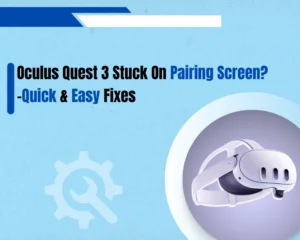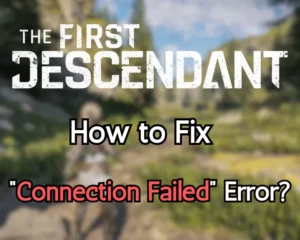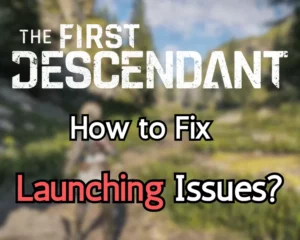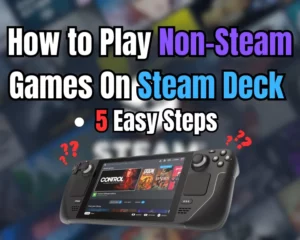If you’re looking for a complete Asus ROG Ally review, keep reading further!
Navigation Table
Toggle
The Asus ROG Ally is a fascinating and affordable product because it’s not just a gamepad, it’s an entire portable PC device using Windows 11 to function. Gamers around the world consider the handheld computer as one of the best options on the market right now, but is it worth it?
To answer that question may be simple, however, for everyone looking to buy the Asus ROG Ally, each advantage and disadvantage needs to be mentioned. This is where this review comes in to help you find if that’s the right product for you and your needs.
The Asus ROG Ally is a very affordable handheld gaming computer, its hardware specifications make it one of the most powerful consoles on the market, making the gameplay of big games even better, it also provides comfort and silence.
Let’s get to know the Asus ROG Ally better!
Complete Asus ROG Ally Review:
The Asus ROG Ally is a gaming console operating with Windows 11, which makes more games accessible, unlike other consoles. But this handheld computer isn’t only for gaming, it has the functionality of a normal desktop computer, but portable and a bit less powerful.
Asus ROG Ally - What is Used For?

The Asus ROG device can be used as a normal PC, therefore, you can do pretty much anything with the console. Your only limit is the hardware components of the device along with its little storage.
Here’s what you could use the Asus ROG Ally for:
Gaming
Work
Streaming
Video Editing
Regardless of the number of possibilities, the Asus ROG device isn’t as powerful as a normal desktop computer, making streaming or video editing with the console hard. Also, the processor of the Ally struggles to run the Windows 11 operating system that the device uses optimally.
Can I Watch Movies On Asus ROG Ally?

The device offers a crisp and clean picture with high resolution which you can check in the specifications below. It offers a great experience while you watch your favorite movie or video on a streaming platform.
What’s In the Asus ROG Ally Box?
The Asus ROG Ally has very simple packaging, containing the device itself and its heavy power adapter along with the manual and the description of the gaming console. The charger of the handheld computer is weirdly heavy unlike the device itself which weighs only 608 grams.
Asus ROG Ally Specifications
When it comes to specifications, the Asus ROG Ally is rock solid. The Windows 11 operating system, hardware components, high picture quality display, and easy access interface make the handheld computer an absolute beast when it comes to high-end gaming.
Asus Rog Ally Design
The Asus ROG product has a simple and clean design, it’s mostly made out of hard plastic with a fine-grain finish that gives a matte appearance. The handheld computer offers a lot of comfort, with its lightweight and easy grip, you can most comfortably play longer without your hands feeling tired.
The comfort of the design plays a big role in the Asus ROG Ally review, as it provides a seamless gaming experience which is missing from some of its competitors on the market.
The Asus ROG Ally has RGB on the rings of the joysticks, which can be adjusted to your personal preferences via the firmware settings of the console. You can adjust the brightness and you can make the RGB sync with the status of CPU temperature, usage, music, and games.
Asus Rog Ally Display
The Asus ROG Ally display is extremely high-quality, it offers a clean and crisp picture in any scenario which makes it one of the best-visualizing gaming consoles in the market.
Display size | 7 inches |
Resolution | 1920×1080 |
Aspect Ratio | 16:9 |
Touch Screen | 10-point multi-touch |
Refresh Rate | 120Hz |
Response Time | 7ms |
Brightness | 500nits |
sRGB | 100% |
Additional specs |
Asus Rog Ally Hardware
Inside the Asus ROG Ally, is a really powerful combination of components that have their advantages and disadvantages. So, let’s review the organized list below containing all the inner components of the Asus ROG handheld computer.
Processor | CPU: AMD Ryzen Z1 (8-core; 16-threads; 24MB cache; 5.10GHz boost) GPU: AMD Radeon Graphics (2.7GHz; 8.6 Teraflops) TDP: 9-30W |
Memory | 16GB LPDDR5 on board (6400MT/s; dual channel) |
Storage | 512GB PCIe 4.0 NVMe M.2 SSD (2230) |
I/O Ports | 3.5mm Combo Audio Jack ROG XG Mobile Interface USB-C combo port UHC-II microSD card reader (SD, SDXC, SDHC) |
Battery | 40WHrs, 4S1P 4-cell Li-ion |
Power Adapter | TYPE-C, 65W AC Adapter, Output: 20V DC, 3.25A, 65W, Input: 100~240V AC 50/60Hz universal |
The processors performs really good with high-utilization games and offers seamless gaming experience in that regard, however, the CPU struggles to optimally run the Windows 11 OS. In some games, you have to lower the recommended settings in order to optimize the performance of the device.
The storage of the Asus ROG Ally is small, making purchasing an external microSD card a necessity if you’re looking to store more than a few games on your handheld computer.
The Battery of the Ally console provides too short battery life as it can last up to 3 hours of gaming when fully charged. However, on the other hand, the power adapter can charge the battery faster making the wait before playing the games on the console shorter.
Asus Rog Ally Sound
The sound quality of the handheld computer is also a huge benefit as it provides enough clarity and bass to the audio coming out of the Asus ROG Ally. The AI noise-canceling Dolby Atmos technology, and Hi-Res certification of the audio are some of the things making the gaming experience of the console even better.
Asus Rog Ally Security
Security is important with portable devices that can be easily stolen and accessed. That’s why the Asus ROG Ally has a built-in fingerprint sensor and a Microsoft Pluton security processor.
What’s the ROG XG Mobile?

The ROG XG Mobile port you can see on the device is for an external Asus ROG device which contains an additional GPU to provide more power to the Asus ROG devices. Along with the GPU comes a little hub with additional ports that can dock the Ally and make it less portable.
Asus ROG Ally Review Vs Steam Deck

Asus ROG Ally’s stiff competition makes gamers question which device to choose from the various options on the market. The operations you wish to do with your handheld computer can help you pick between one of the high-end devices, so let’s view their differences.
Here are the differences between the two consoles:
- The Steam Deck is heavier than the Asus ROG Ally.
- The Asus ROG is more powerful than the Steam Deck.
- The Asus ROG Ally is more expensive than the Deck.
- The Steam Deck is more economical than the Asus Ally.
Depending on the system requirements that the games you play on the console need you can easily choose between the devices. If you’re going to play small games on your console then it’s recommended to use the Steam Deck because of its user-friendly SteamOS interface.
Asus ROG Ally Review Vs Nintendo Switch

The Nintendo Switch is an older handheld console and therefore it’s cheaper and less powerful than the Asus ROG Ally. The Asus ROG device completely defeats the Nintendo console performance-wise. The OS of the Switch is on a better level than the Windows 11 OS of the Ally.
However, the Nintendo Switch offers more features than the Asus ROG Ally like VR, Optical Tracking, Quick Resume, etc. which makes the Ally a bit disappointing due to its significantly higher price.
Asus Rog Ally Review Vs PlayStation 4

The PlayStation 4 is slightly better than the Asus ROG Ally because it offers a fast user-friendly OS interface and supports more features than the Ally. The Asus ROG device, however, completely dethrones the PS4 performance-wise with its 2x times faster CPU.
The Asus ROG Ally also offers RAM memory of 16GB which is also two times more than the PlayStation 4 and a faster GPU clock speed. The PS4 supports 3D, VR, Quick Resume, and Optical Tracking which the Ally does not. The PS4 console is also a lot cheaper than the Ally.
Asus Rog Ally Review Vs PlayStation 5

The PlayStation 5 defeats the Asus ROG Ally in all aspects. It offers faster CPU speeds, GPU clock speeds, and more storage. The PS5 also has an optical disc drive, 4K Blu-ray drive, and Optical Tracking and supports the same features as the PS4.
The price of the Asus ROG Ally is higher by a lot, making the portability and the non-gaming functionality of the device the only things that are better than the PlayStation 5. The price tag of the Asus ROG device is one of the highest on the market and it’s not recommended for basic gaming despite the fierce competition.
Let’s Recap:
The final thoughts on the Asus ROG Ally Review are that the device is really expensive for a handheld computer that’s mainly designed for gaming. However, it provides high and steady performance, good picture and audio quality, and a comfortable design.