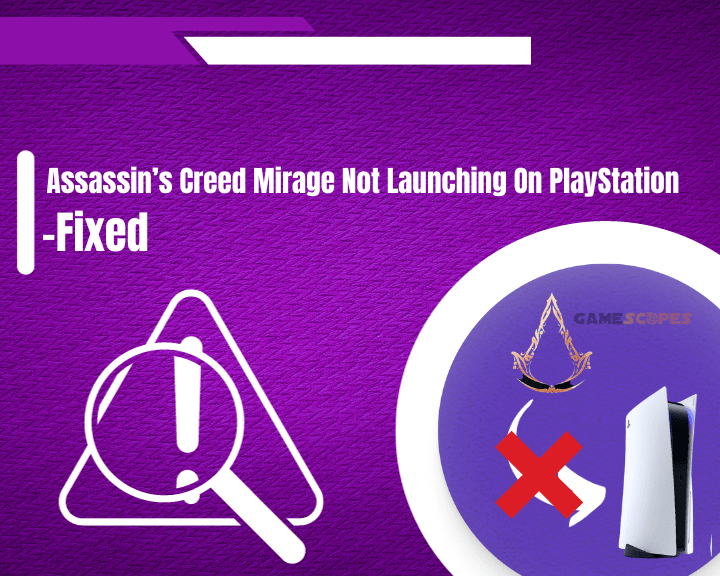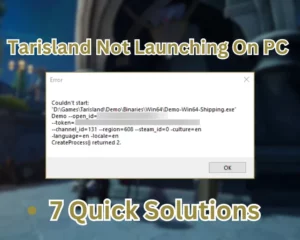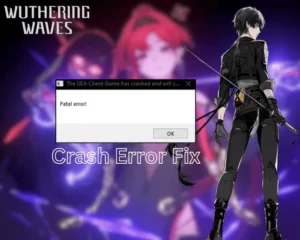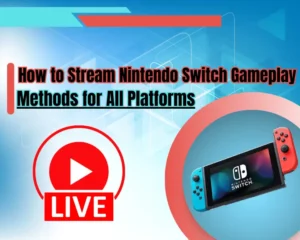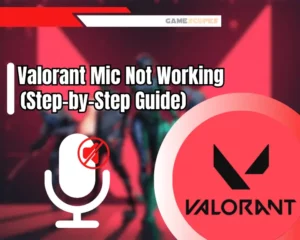If you’re wondering why Assassin’s Creed Mirage not launching on PlayStation, advance further in this fix guide!
Navigation Table
Toggle
The reason why Assassin’s Creed Mirage isn’t starting up on your PlayStation could be due to software issues with the game or with the console itself. This guide will walk you through a complete inspection of your PS console so you can easily address and fix the error.
If Assassin’s Creed Mirage isn’t launching on your PlayStation, update the console’s software, clear the device’s database, and rebuild it through the settings. If the issue remains unresolved, delete the game from your collection and re-install it.
Why Is Assassin’s Creed Mirage Not Launching On PS5?
The first step to resolving the launching issues with Assassin’s Creed Mirage is to understand what could cause such an error. So, let’s review the organized list below containing all potential causes resulting in the game failing to start properly and crashing on launch.
Here’s what could cause Assassin’s Creed Mirage to crash on launch:
- Error with your game’s code.
- Issues with the power supply.
- Failure with the unit’s storage
- Compromised or missing files.
- Device’s hardware overheating.
- Outdated system software build.
After discovering all the potential causes of the error, advance further in this fix guide to learn how to resolve the issue easily via the provided solution below.
Assassin’s Creed Mirage not launching on PlayStation - Fixed
Hardware issues such as overheating or filled-up storage space can harm the malfunction of the PlayStation when trying to run Assassin’s Creed Mirage. Performing an inspection of the condition of the console is essential to address whether the device needs a cleanup from dust.
Filled-up storage space can be easily managed by deleting any large applications in the PS’s collection through the “Settings” menu. Overheating can be solved by cleaning the surface of the console entirely using a compressed air can or a cotton cloth.
Tip: Follow the steps below in their consecutive order!
1. Power Cycle Your Console
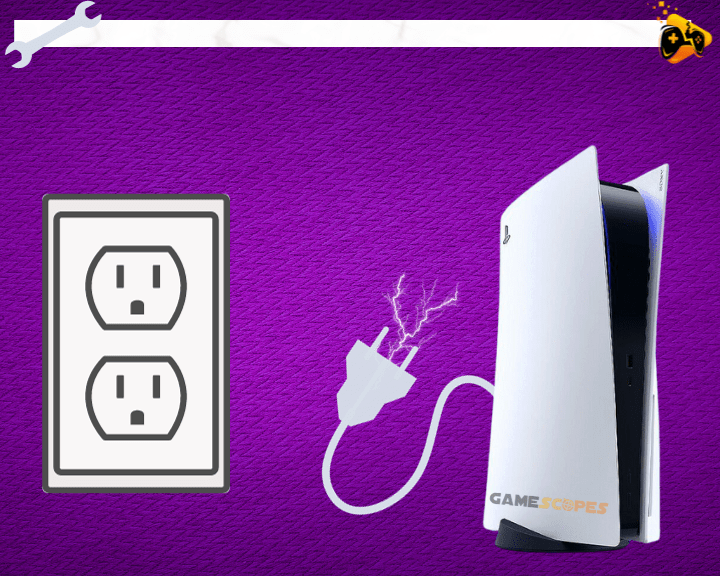
An unstable power supply could harm the optimal functionality of your PS console resulting in the game crashing on startup. Performing a full power circulation on your PlayStation will reboot the device’s services and clear all ongoing tasks from the RAM (Random Access Memory) of the console.
Here’s how to perform a power circulation on the PlayStation console:
- Press the PS button on your controller.
- Go to the “Power” button and press it.
- Select the option “Turn off PS4/PS5.”
- Unplug the power cord from the console.
- Then, wait for approximately 3 minutes.
- Next, plug the power cord back into the PS.
- Press and hold the “Power” button on the PS.
Note: Hold the power button for about 10 seconds until you hear a double beep.
2. Update Console's Firmware
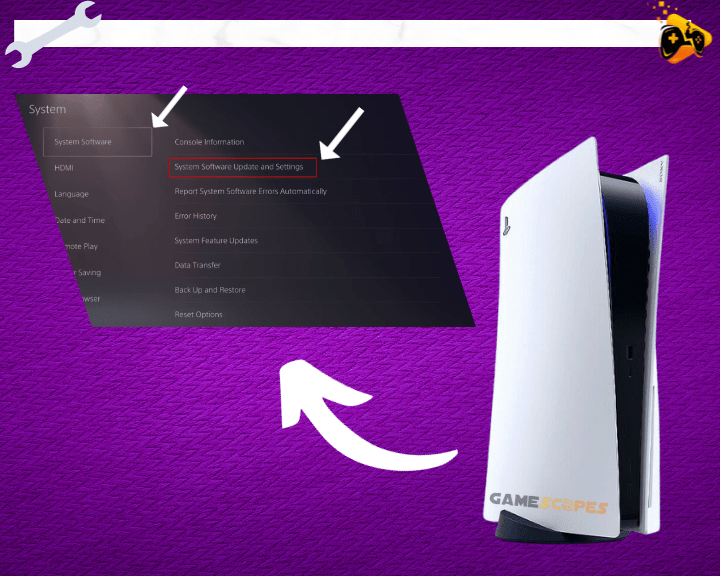
Outdated software can lead to certain high-end specs demanding games to crash while running or on startup by completely ending the task. Ensuring your PlayStation console is up to the latest system software version released is a necessity in order to run the game seamlessly.
Here’s how to update the system software of your PlayStation:
- First, on your PS Homepage go to “Settings.”
- Navigate to “System” > “System Software.”
- Then, advance to “System Software Update”.
- Select the “Update System Software” option.
The System will automatically check for any updates and notify you if there’s a newer version available to install on your PlayStation console. The PS will provide you with further instructions on how to properly update the system software. Follow the instructions and test out the game again.
Update Through USB Vs Update Through Internet
When selecting the “Update System Software” option the PlayStation will ask you if you’d like to update via USB or Internet. Both options will install and put the newer into action, but there are a few differences that you check by reaching out to their explanation below.
Through USB
You’d need to install the newer version of the PS OS via the Internet into a USB flash drive and then plug it into the PS’s USB port. After the device reads the flash drive it will install it on the console.
Through Internet
The PS OS will automatically search for the newer version, download it, and install it.
3. Update the Game's Version
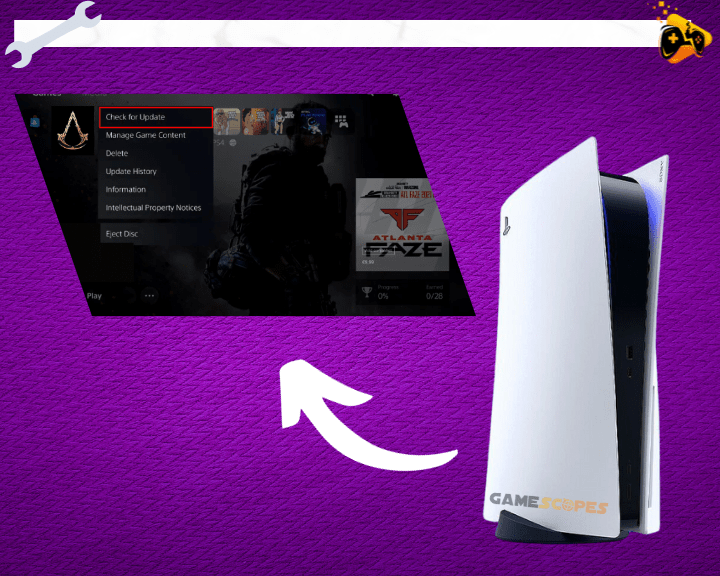
Games also get software updates from time to time, the PlayStation usually automatically updates it, but sometimes you have to do it manually. To perform a manual update of the version of Assassin’s Creed Mirage follow the steps below this solution.
Here’s how to manually update the software version of Assassin’s Creed Mirage:
- Select “Assassin’s Creed Mirage” on the option list.
- Press the “Options” labeled button on your controller.
- Locate and click on the “Check for Updates” option.
- Wait for the PlayStation to complete the installation.
After requesting a check for updates to the PSs OS will do the rest for you. It will perform the check as requested and install the update if it finds a newer version released by the game developers. After the installation is complete, test the game and check if the has been resolved.
Note: Updating the game requires active internet connection, so we recommend to test your internet speed for free online.
4. Change the Game/App Settings
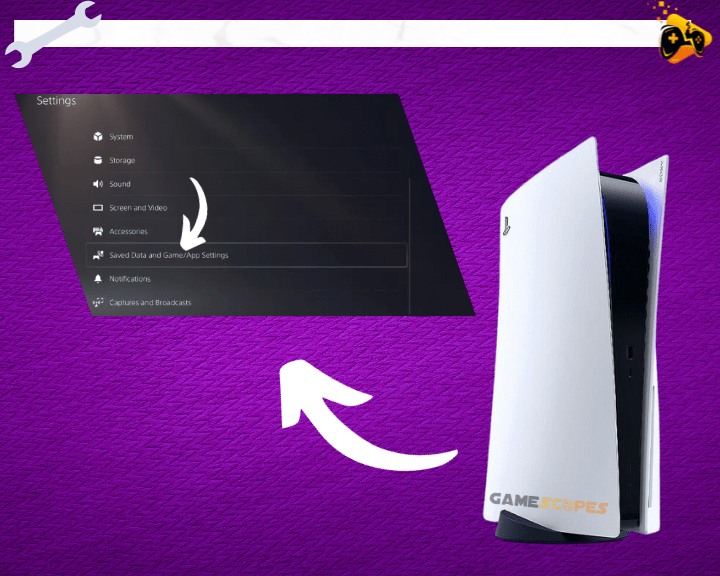
You can manage preferred settings for games, such as difficulty and control options. Presets will be applied to the games affecting their performance and functionality. Image Quality, Frame Rates, and Resolution are some of the features that will be affected by different presets.
Here’s how to change the Game/App settings:
- Access the “Settings” menu on your console.
- Move to “Saved Data” > “Game/App Settings.”
- Tap on the “Game Presets” tab in the left pane.
- Select “Performance Mode” and restart the PS.
Selecting “Performance Mode” will lower the graphics quality of the game in order to help the game run seamlessly as it will prioritize frame rates rather than image quality. “Resolution Mode” will do the absolute opposite, it will offer better image quality and sacrifice frame rates.
5. Clear Cache → Rebuild Database
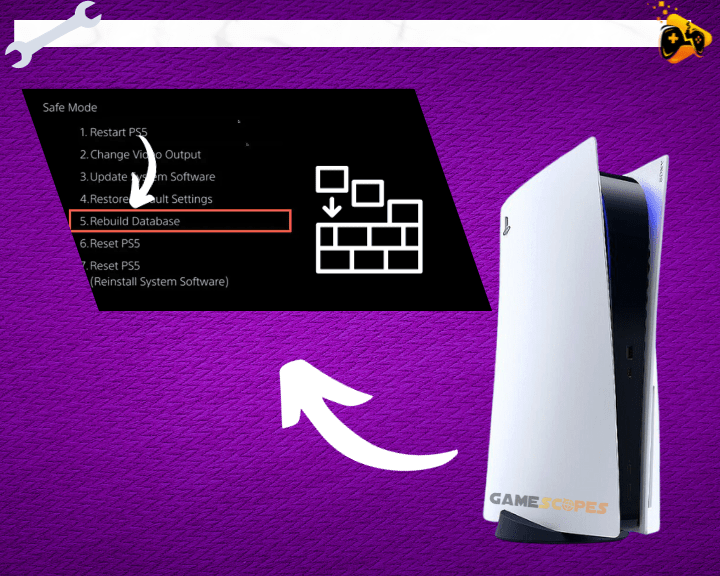
Corrupted files can affect negatively not only the functionality of a certain game but also harm the normal operation of your PlayStation console. A complete rebuild of the database could not only help with fixing the issue with Assassin’s Creed Mirage but improve the gameplay as well.
Here’s how to clear cache files and rebuild database on PS5:
- Firstly, press and hold the PS button on your controller.
- After that, select “Turn Off PS5” and wait for it to shut down.
- Press and hold the Power button on the PS for 7 seconds.
- Connect your controller to the console via the USB cable.
- Then, activate the controller by pressing the PS button.
- In the “Settings”, go to “Clear Cache and Rebuild Database.”
- Select “Clear System Software Cache” and press “OK.”
How to Clear Cache Files and Rebuild Database On PS4?
- First, turn off your PS4 without entering “Rest Mode.”
- Unplug the power cord from the back of the console.
- Wait for at least 30 seconds and plug back the cord.
- Finally, turn your PS4 back on and test the game again.
Note: Game saves and player profiles will both be deleted from the console.
6. Re-install the Game from Collection
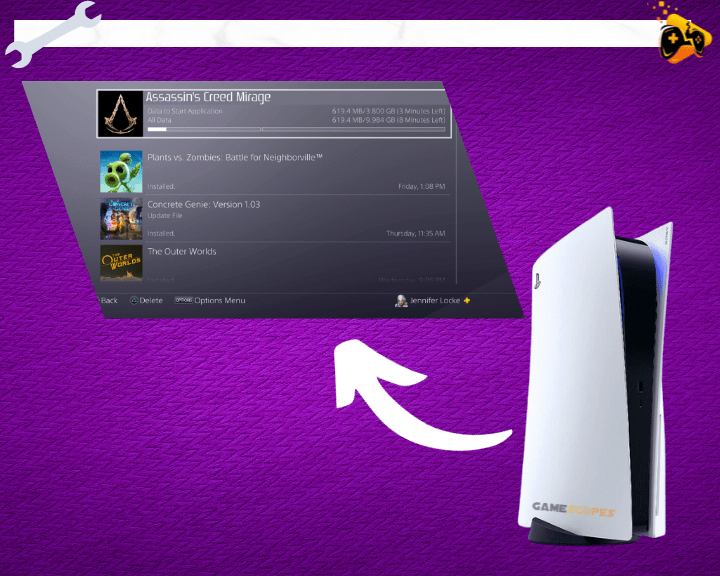
Assassin’s Creed Mirage not launching on PS4 could occur if the game hasn’t been installed correctly on your device. Missing or corrupted files could cause the game to fail on startup and crash multiple times (an error message “PS4 can’t open game or app” could appear on the screen).
Here’s how to Re-install Assassin’s Creed Mirage correctly:
- Access the “Settings” menu on your PlayStation 4.
- Scroll down, locate, and select the “Storage” option.
- Then, select “Games & Apps” and select the game.
- Click on the “Delete” button in the bottom right corner.
- Restart the PS4 and install the game via the app store.
- Finally, run and test Assassin’s Creed Mirage again.
Note: Your progress in the game will not be forgotten as it’s saved on your profile.
7. Factory Reset Your PlayStation
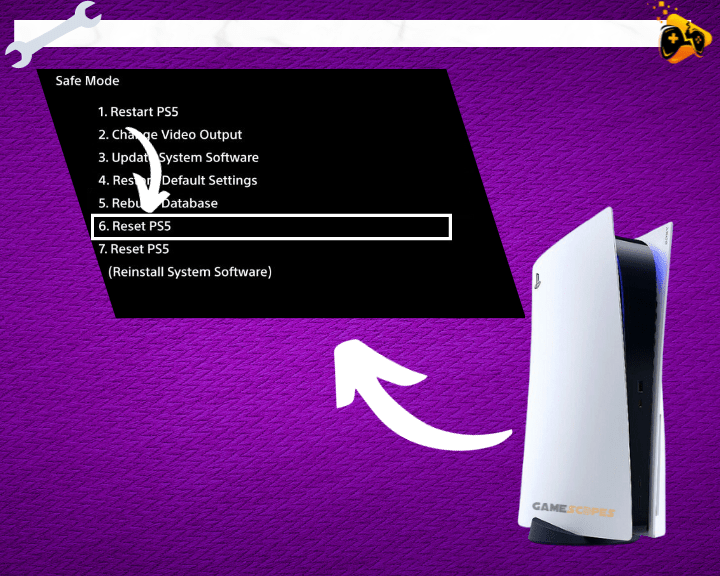
Performing a factory reset on your PlayStation console will restore your device to its factory default settings, erasing all user data and settings. You’ll have to re-set up your PlayStation, log in to your PS account, and then install Assassin’s Creed Mirage in order to test it.
Here’s how to perform a factory reset on your PlayStation device:
- First, in the home menu of your PS, open the “Settings.”
- Go to “System” → “System Software” → “Reset Options.”
- Select the “Reset Your Console” option on the screen.
- Restart your PlayStation console and re-install the game.
- Finally, test the game after the installation is completed.
Reminder: Back up any important information before executing the steps.
Conclusion:
To fix Assassin’s Creed Mirage not launching on PlayStation, perform a power circulation on your PS console and update its software. If the issue persists, update the version of the game to the latest release and reinstall the game from your device’s collection.
Related Articles: