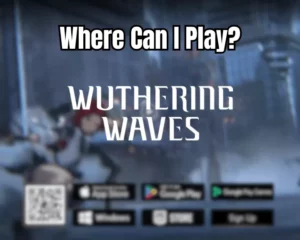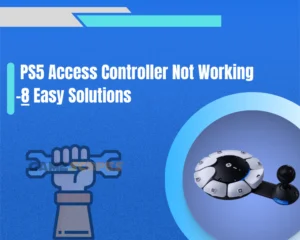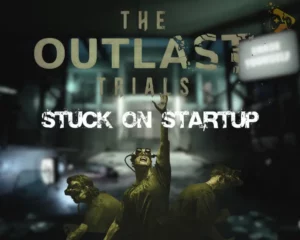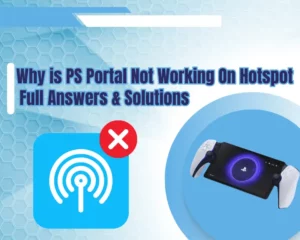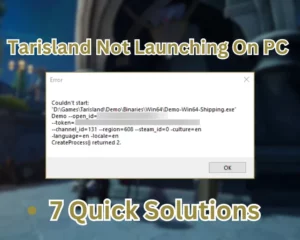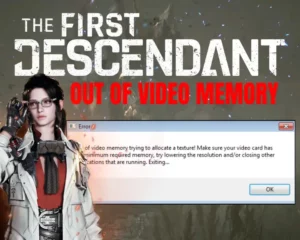Are you looking for a complete PlayStation VR2 review, keep reading further!
Navigation Table
Toggle
The Sony PlayStation VR2 headset is surely the most impressive VR headset you can buy with its remarkable gaming experience. VR gamers worldwide consider this as the next generation of virtual reality but many have asked the question, is it really worth the purchase?
The answer to that question could be short and simple, however, to completely understand if the product is worth the price, you need to get a better understanding of how the PSVR2 operates. This is where this PlayStation VR2 review comes in to help you answer most of your questions.
The Sony Playstation VR2 is one of the best VR headsets you can find on the market, its specifications make the gaming experience like no other. The device is supported among all PlayStation VR games, but it isn’t compatible with PC and Xbox games.
Let’s learn more about the PlayStation VR2!
What Games Are Available for PlayStation VR2?
To spice up our PlayStation VR2 review, let’s check the games avalaible!
There are 52 games available for the PSVR2 headset, which can be found in the “PlayStation Store”. So, let’s review the list containing the most popular titles among all the games that you can access with your virtual reality headset.
Star Wars: Tales from the Galaxy’s Edge
Firewall Ultra
Horizon Call of the Mountain
Sony Creed Rise to Glory
Beat Saber
Ghostbusters: Rise of the Ghost Lord
Resident Evil Village
Gran Turismo 7
Jurassic World Aftermath Collection
To sum up the answer to what games are compatible with PlayStation VR2, we need to look at the advantages and the disadvantages of the game library the high-end device has access to.
PlayStation VR2 Review - Can I Watch Movies?

The VR headset is mostly used for gaming as it’s made not only for experiencing a new virtual world but for interacting with it as well. However, that doesn’t mean you cannot use the VR2 to watch movies on Netflix, Hulu, Disney, etc., because you CAN.
As long as you’re watching the content from the PS5 application installed on your PS5 and the VR2 is connected to it via the USB-C cable, you’ll be able to watch movies. The only thing you need to do is install “PS4 Media Player” which will make the movie be played on the VR2.
What are the Advantages of the PSVR2 Library?
The Sony PlayStation VR2 headset has a library of very popular VR games, with collaborations with developers who are known for making entertaining games. The PSVR2 also has access to PlayStation-exclusive games and can be played on the VR2 like Grand Turismo 7.
What are the Disadvantages of the PSVR2 Library?
What are the Specifications of the PlayStation VR2?

The Sony PlayStation VR2 headset is mainly focused on improving the gameplay rather than the software and the variety of games. The advanced technology, hardware, and features make the virtual reality experience as close as it can be to a real 3D world.
What’s in the Sony PlayStation VR2 Box?
Note: There are also wired earbuds which are optional as you can use your TV for audio.
Specifications
Sony PlayStation VR2 Headset Specifications | |
Display | OLED matrix |
Resolution | 2000 x 2040 per eye |
Panel Refresh Rate | 90Hz – 120Hz |
Lens Separation | Adjustable |
Field of View | ~110 degrees |
Sensors | Motion sensor- six-axis system Attachment sensor- IR proximity sensor |
Cameras | 4 embedded cameras for movement tracking IR camera for eye tracking (each eye) |
Feed Back | Vibration on headset |
Communication with PS5 | USB-C cable (must be connected at all times) |
Audio | Input – Built-in microphone Output – Stereo headphone jack |
The PSVR2 comes with some incredible new features and technologies, which make a difference not only in the price but also in the gaming experience. The headset’s main target is to offer a virtual simulation as realistic as possible to the real world.
Sony PlayStation VR2 Sense Controller Specifications | |
Buttons | Right – PS button, Options button, Circle, Cross, R1, R2, R3 Left – PS button, Create button, Triangle, Square, L1, L2, L3 |
Sensing/Tracking | Motion sensor – six-axis motion system Capacitive sensor – finger touch detection IR LED – positioning tracking |
Feedback | Trigger effect (on L2, R2) Haptic feedback |
Port | USB-C |
Communication | Bluetooth Ver5.1 |
Battery | Built-in lithium-ion rechargeable battery |
Eye Tracking
The 3D headset’s best feature is eye tracking, with its advanced technology the goggles can track the movement of your eyes very precisely. It also provides better gameplay for specific games and it creates opportunities for game developers to make better use of it in their games.
That can be used as an advantage in some specific games such as Until Dawn: Rush of Blood and The Dark Pictures: Switchback VR.
4K Resolution
The Video quality is very important when it comes to the Playstation VR2 review, with its OLED matrix, 2000 x 2040 per eye 4K resolution, and 120Hz frame rate you may have a hard time making a difference between the video game and the real world!
High Dynamic Range
High-Dynamic Range or HDR is known for its improvement in the color palette of the video. It provides better brightness, colorfulness, contrast, and gamma. The enhanced depth and realism of the video make the scenes more detailed and realistic.
However, the HDR needs to be enabled through the “Settings” menu of the PS5. Follow the quick steps below to learn how to activate the HDR technology on your PSVR2.
Here’s how to activate HDR through the settings of the PS5:
First, access the “Settings” menu on your PS5 console.
Navigate to “Accessories” then click “PlayStation VR2.”
Next, select the “Cinematic Mode” option on the screen.
Tap on the “Video Output for Cinematic Mode” option.
Finally, toggle the High-Dynamic Range Output to ON.
Tip: We recommend rebooting your PlayStation VR2 when ready!
Field of View
The very high degree FOV that the VR2 headset provides is an upgrade to the old PSVR which had a slightly lower field of view. The PSVR2 has a 110-degree viewing angle, which makes the screen door effect barely noticeable in certain scenes during your gameplay.
Screen Door Effect: when you can see tiny gaps between the pixels on the screen
Can PlayStation VR2 Work on PC?

The Sony PlayStation VR2 is manufactured only for it to be used on the PS5 console. Any other device will not detect the VR headset as a controlling device. In other words, if you plug the goggles or the controllers into your PC, it will only start charging them without further response.
So, the simple answer to can the PlayStation VR2 be used on PC is NO, it cannot be used on a PC as it won’t detect the device as one that can control the gameplay when you’re in a game. It can be used only to charge the VR2 controllers when they require a battery recharge.
Why Can’t the PSVR2 Work on PC?
The system PSVR2 requires very specific hardware configuration and additional hardware drivers to function properly on a device. So, let’s review the organized list of requirements of the PSVR2 in order to effectively operate on your personal computer.
Here are the hardware requirements for the PC:
AMD Ryzen 5000-series or newer
Nvidia RTX 20 series or newer
Video Interface DisplayPort 1.4
Display Steam Compression 1.1
Sony hasn’t made any major software blocks to the system to prevent it from connecting to the PC system, however, with new updates coming to the PSVR2, they can accidentally allow the VR headset to connect with the PC any time soon, but these are just speculations.
This is almost everything about the PlayStation VR2 review, and there is one more thing to check!
Where Can I Buy PlayStation VR2?
The Sony PlayStation VR2 can be found in all tech stores and tech-selling websites such as the official PlayStation Store, Amazon, Best Buy, etc. Its availability hasn’t changed even with the slow start in sales, the price also hasn’t experienced a drop from the normal price of $599.99.
Here’s where you can buy the PSVR2:
The VR headset offers a lot in the quality of the gaming experience but it doesn’t offer enough exclusive games that can be played only on the PSVR2. The compatibility with the older PSVR software is also a disadvantage as you must upgrade the older games to play them on the headset.
Now that we know all of this, it’s time to wrap up tis PlayStation VR2 review!
Final Thoughts
The final thoughts on the PlayStation VR2 review are that the VR headset is one of the best on the market right now. It provides comfort and a sensational gaming experience, however, its game library is very limited and you can only use it on a PS5 console.